Image manipulation
MaPiVi is no image manipulation programm like The GIMP or Photoshop, but some basic manipulations are possible. Here are some examples:
 |
||
| the original picture | ||
 |
 |
 |
| lossless rotated to 90 degrees | lossless cropped | rotated to 10.2 degrees |
 |
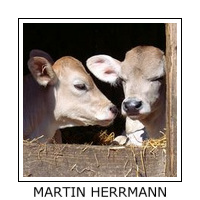 |
 |
| simple border | complex border with logo | quality changed to 10 |
 |
 |
 |
| color adjustments | grayscale | level adjustments |
 |
 |
 |
| negated | resized to 100x100 | unsharp mask filter |
 |
||
| montage/index print |
All of these manipulations may be applied to just one or many images at once (e.g. for adding a frame to all pictures of a directory).
MaPiVi will create a backup file before manipulating a picture (this is - of cource - optional).
Each of this example was done in one step, so the JPEG file was just recompressed once.
© Martin Herrmann <Martin-Herrmann@gmx.de> (german or english spoken) - 14.02.2006


